Changelog
3/31/25, v1.4 - Removed vibrant viewer's frame - now more stable.3/14/25, v1.3 - Default viewer (triggered with shift + ctrl + click) is now made vibrant (for better visibility), double ctrl can now trigger neat viewer, double alt can now trigger neat reroute.
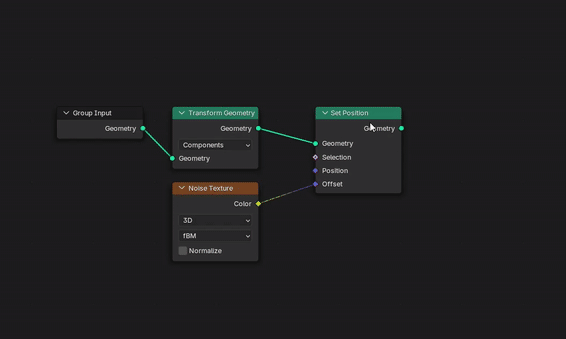
3/13/25, v1.2 - Added quick align (Shift + X for X-axis, Shift + Y for Y-axis), node groups are now highlighted yellow, link # is now also shown in stats.
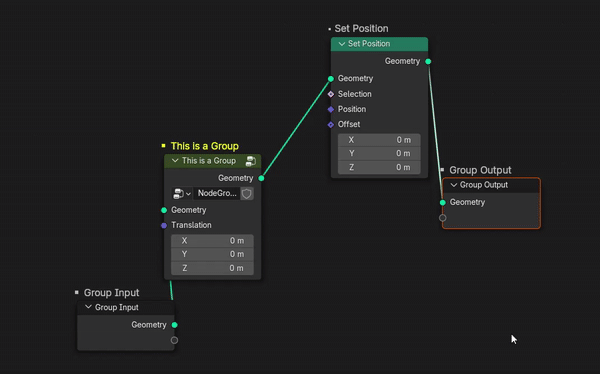
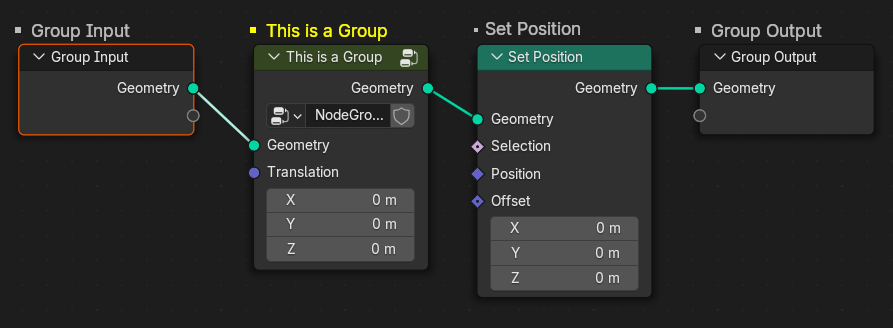
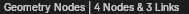
3/11/25, v1.1 - Added frame compatibility in neat viewer. Labels now auto-match names (for visual consistency).
Neat Nodes
This is an addon I really needed myself. As a professional node spaghetti artist, readability of my graphs is crucial (especially when sharing with clients). But tidying up nodes is a pain. The satisfaction I feel from a neat node network is... something I keep to myself.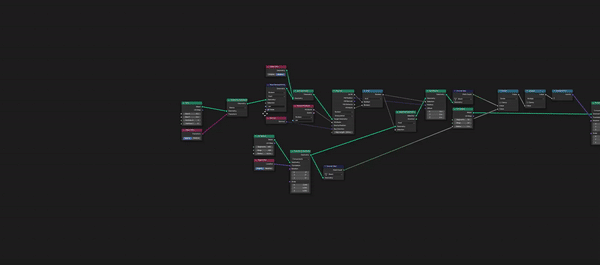
Features
Currently, Neat Nodes focuses on three specific areas:- Neat Viewer: Creates a more readable network with headers and quick renaming.
- Neat Reroute: Converts an existing noodle to a right-angle connection.
- Neat Colors: An easy hub for color-coding nodes.
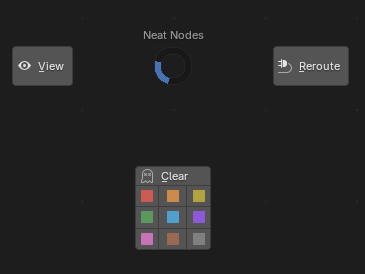
These principles apply to all node editors (shader nodes, geometry nodes, and compositing nodes)!
Naming is always the first step in tidying up. With the Neat Viewer enabled, just hit Shift twice for quick renaming.
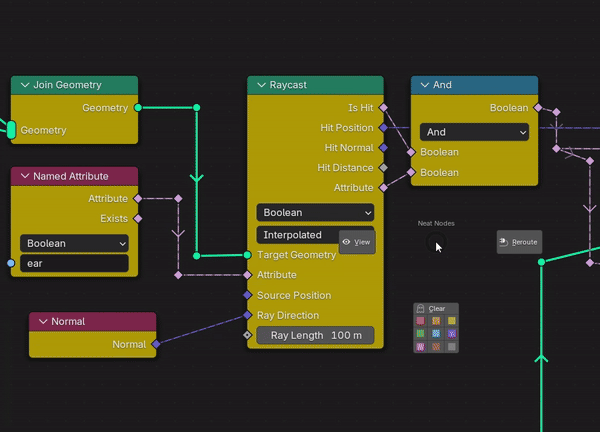
While Blender allows setting noodle curving to 0, creating clean right angles has always been a challenge. Neat Reroute fixes this.
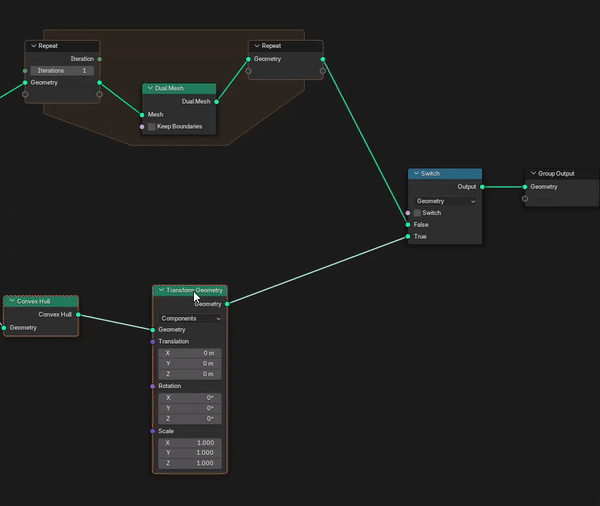
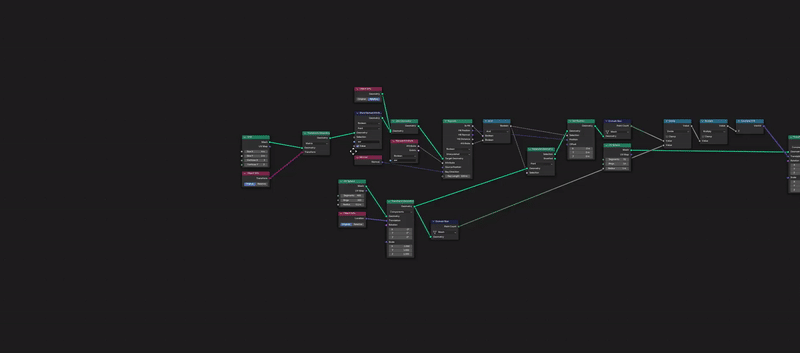
Color coding is also great for grouping/labeling. Most color options were unusable (making it hard to read the node itself). The Neat Color Palette provides 9 color presets and a quick clear option.
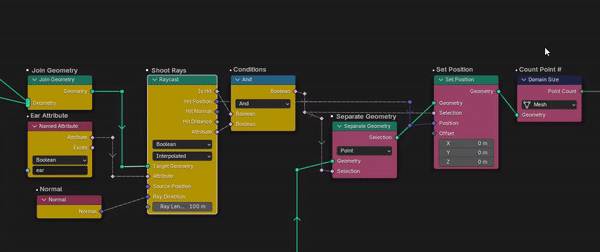
See It In Action
Installation
Install like any other addon (drag and drop the zip file into Blender and hit OK).(Requires Blender 4.3 or newer).
Current Limitations
- Neat Viewer doesn't work with nested frames yet.
- Neat Reroute behaves strangely with the Join Geometry node.