Genie is a growing collection of procedural tools and addons, all in one convenient menu. Updates are free forever.
$15

X-Over automatically detects curve self-intersections and resolves them overlap. No more manual tweaking, ever.
$15

UV+ is a ultra-fast auto unwrapper. Packed with standard and new unwrap algorithms and is completely procedural.
$10

Pixel Sort brings the famous glitch-art algorithm right inside Blender. Sort any image or video with loads of procedural parameters.
$15

Pencil Pro turns your 3D into realistic sketches. It is the most realistic implementation with both shading + pencil strokes.
$10
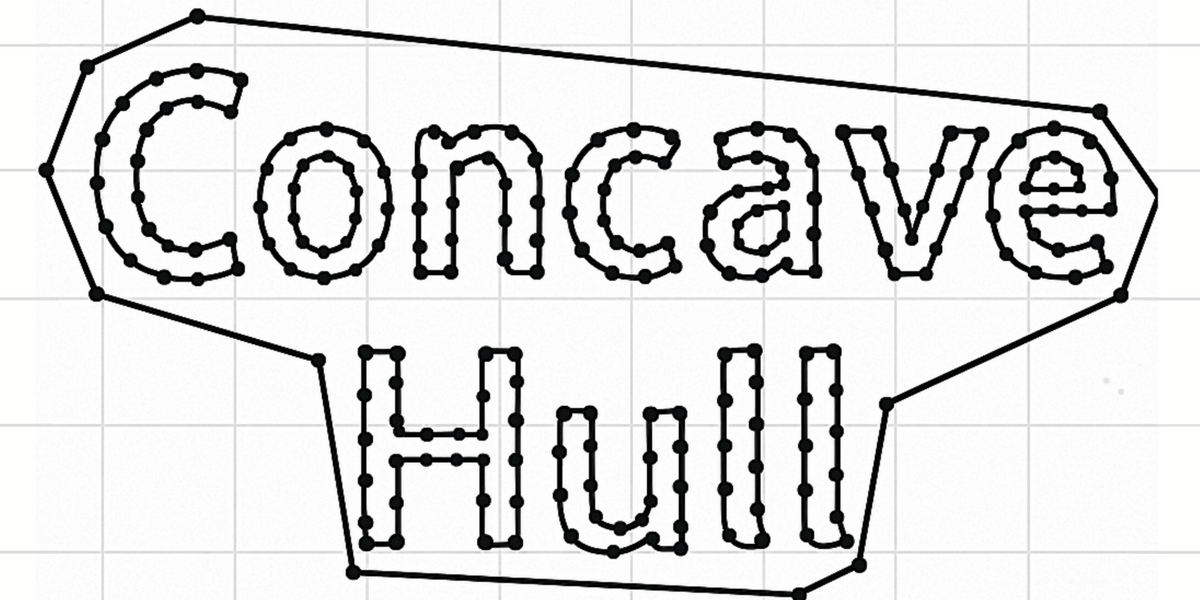
Concave Hull creates a best fit mesh for a point-cloud. Useful for photogrammetry, data representation, and general modeling.
$10

Melt Simulator is a custom fluid solver with special features. Dynamically activate only parts of the mesh and UV map a moving fluid.
$10

Cloud Generator creates realistic cloud volumes procedurally. Unique controllable clouds with every seed value.
$10
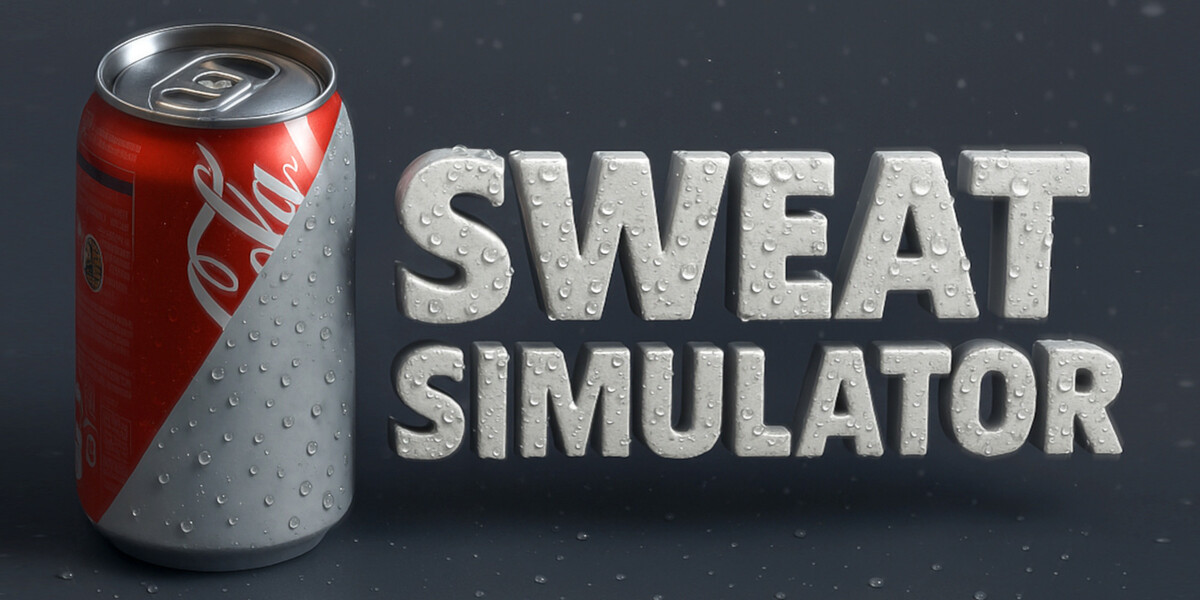
Sweat Simulator creates droplets that travel down the object with real physics. Perfect for condensation, rain, and sweat.
$10

Shrinkwrap Simulator dynamically shrinkwraps (vacuum seals) any object - with physically accurate folds and wrinkles.
$10

Rain Simulator is a blazing fast rain solver. Fully customizable with dynamic collisions and particle splashes.
$10
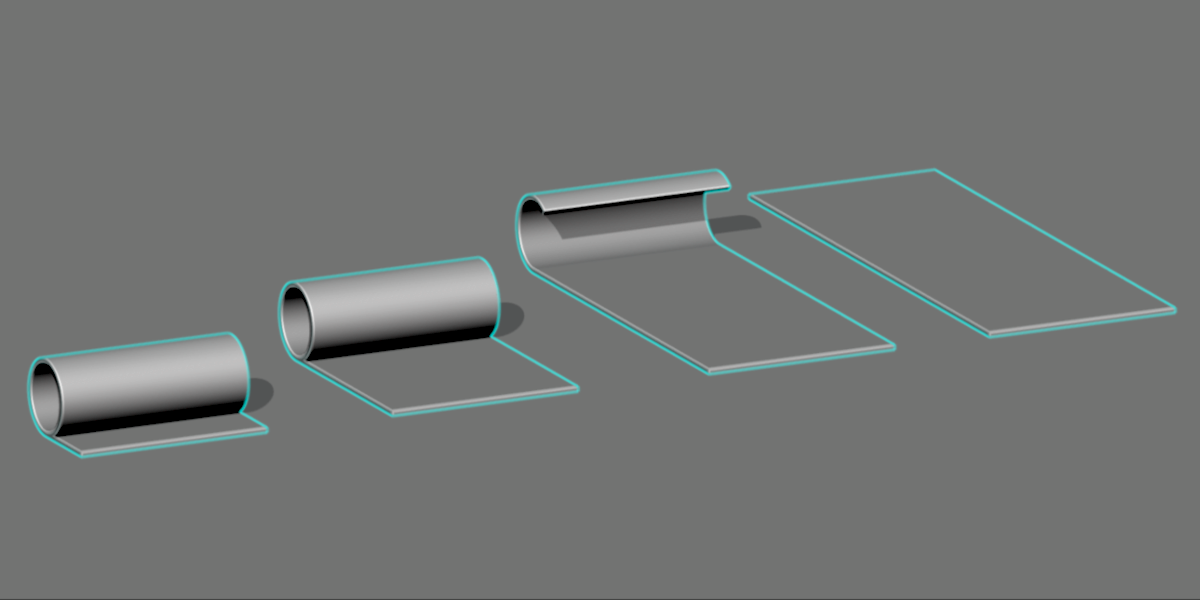
Curl Curve is a curve operator that rolls any spline. Roll carpets, open scrolls, and easily bend spirals.
$10

Wicker converts any surface into an intricate woven pattern. Creates actual geometry intead of a material.
$10

Ground Modifier generalizes the 'snap-to-ground' idea so that it works with animated meshes and custom surfaces.
All tools are together in the Genie N-Panel. Exact same functionality, just cheaper.
